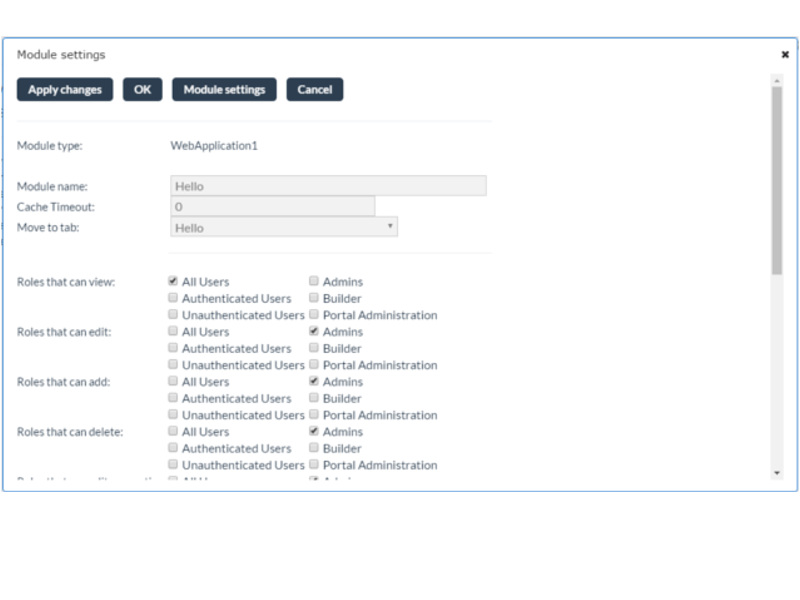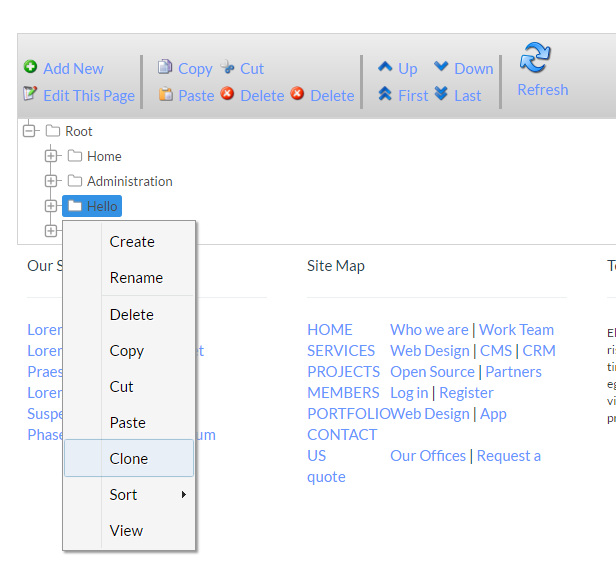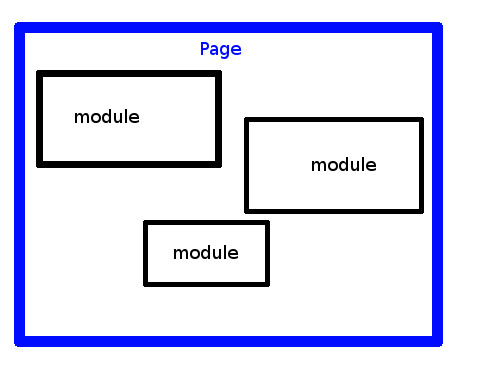Site Builder Guide¶
Portal - The Main Site¶
Files - Managing Files from the File System¶
Go to Site Manager > File Manager
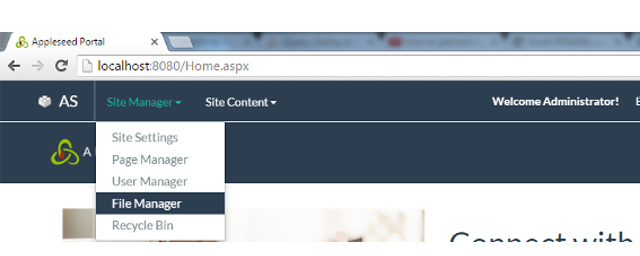
You can do browsing the files like in windows explorer
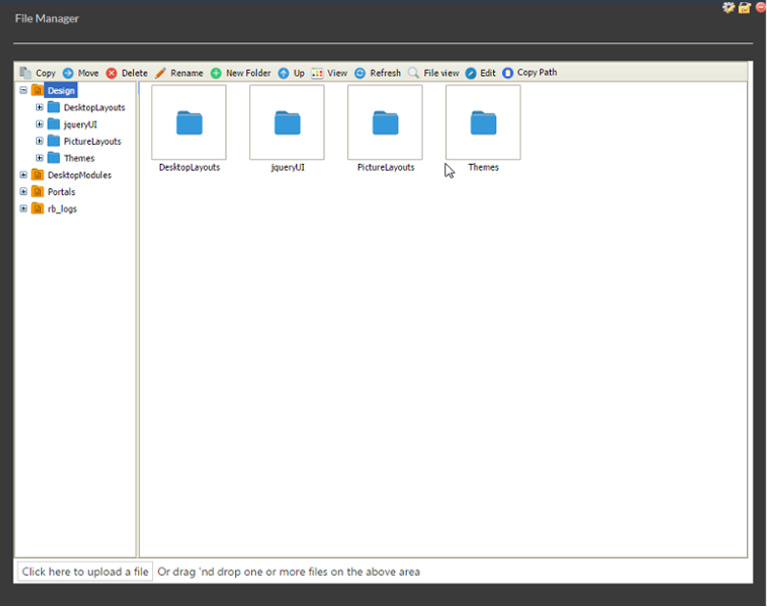
Pages - The Module Container¶
Page Manager¶
Go to Site Manager > Page Manager
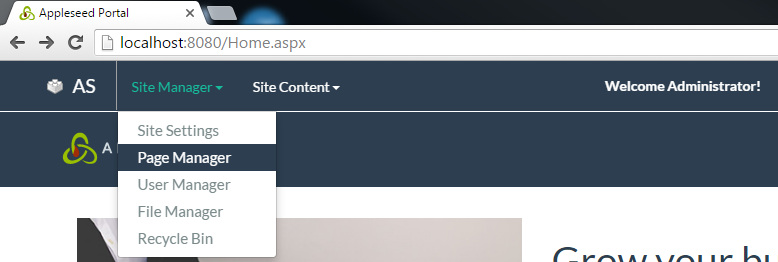
Now new window will look like this below
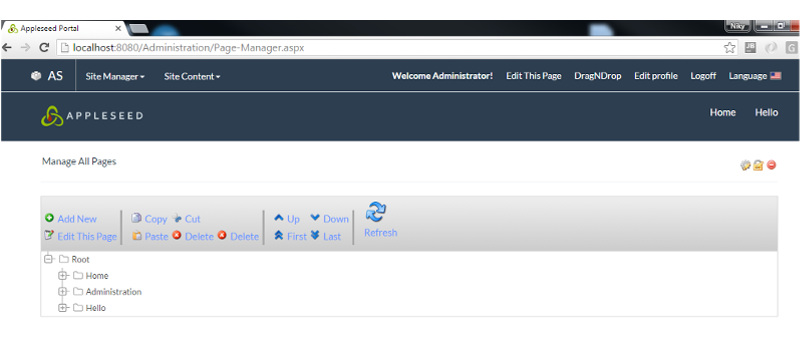
Adding Pages¶
Click Add New, enter page name…
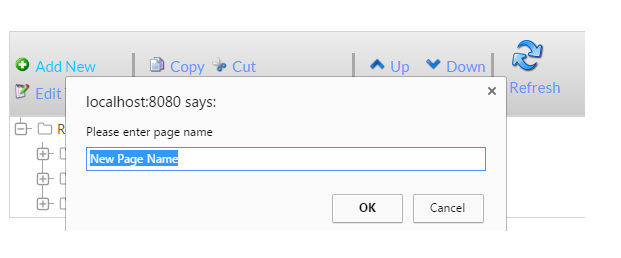
Refresh the page (if don’t see the new page created). You can also rename it, right-click and choose rename from drop down menu. To view the page, choose View from right click dropdown menu
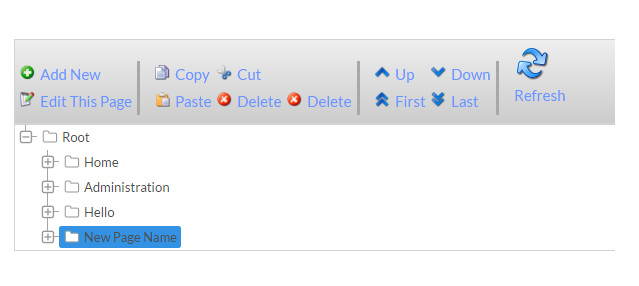
Editing Pages - Edit this Page¶
Click Edit This Page from the menu. A Popup window will show up
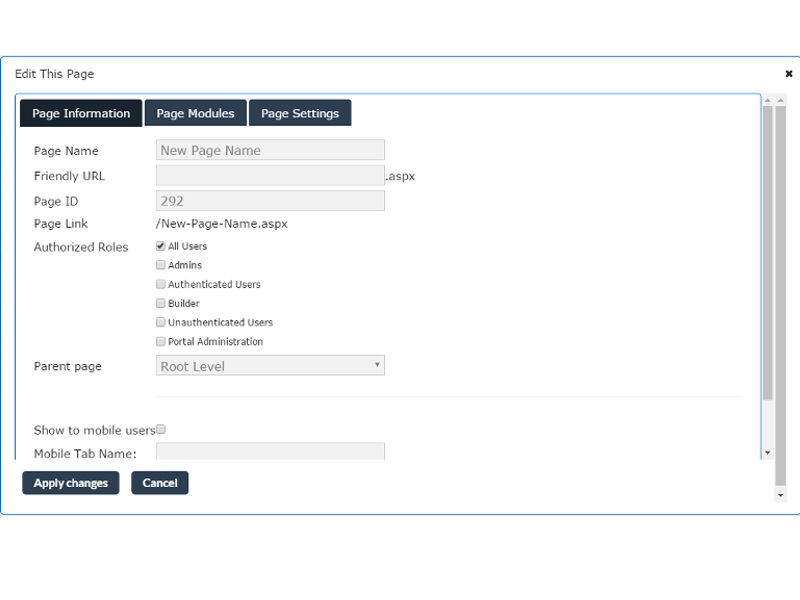
Copying Pages¶
There is two ways to do this. You can do by right-clicking on the page then select copy or choose copy on the header menu.
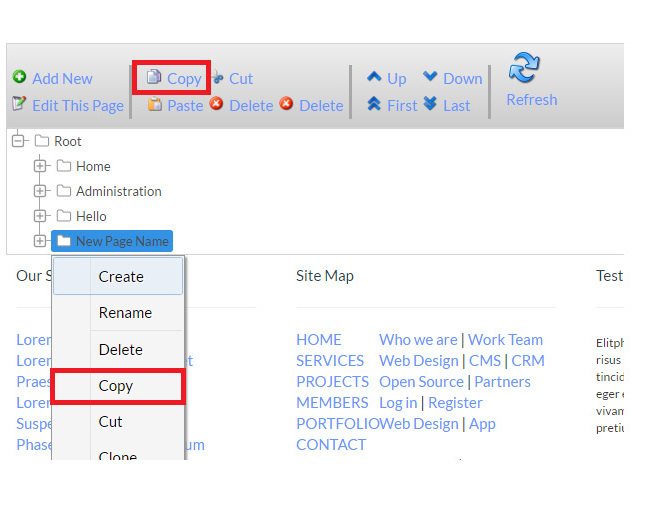
Choose folder where you want to paste the page
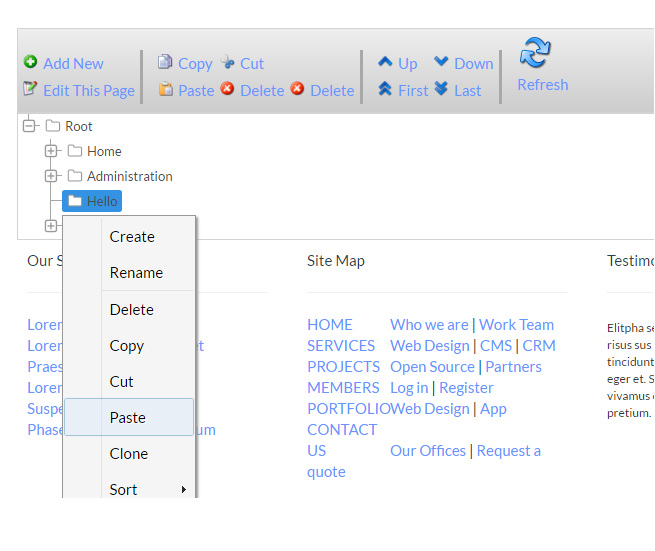
Cloning Pages¶
The operation is same as Copy, rigt-click then select Clone. The different is Clone will create immediate copy to same root as the origin. Paste not required.
Modules - The Basic Building Block¶
Module is piece(s) of page on Appleseed. it’s just like section(s) on HTML page.
Adding Modules¶
Add a module you created (as the sample shows in the Module Developer Guide).
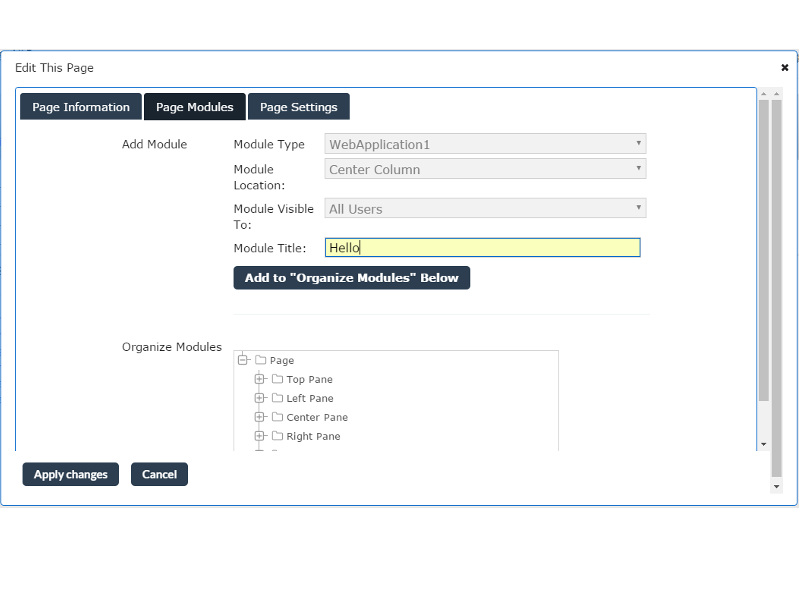
Module Settings¶
Click on gear icon, located at top right of the page
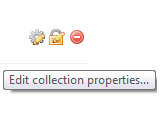
The popup window shows up as below.
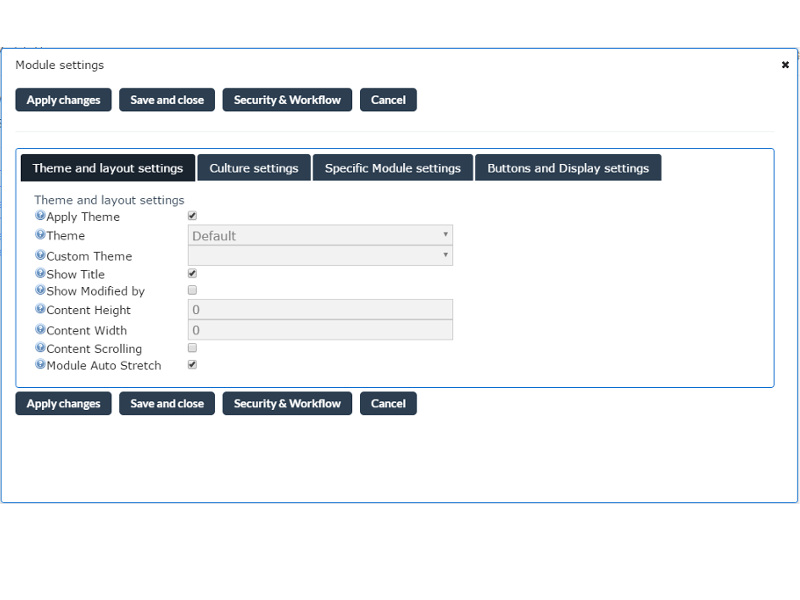
Module Security¶
Click on gear icon, located at top right of the page
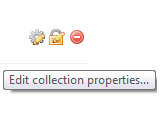
Click Security & Workflow
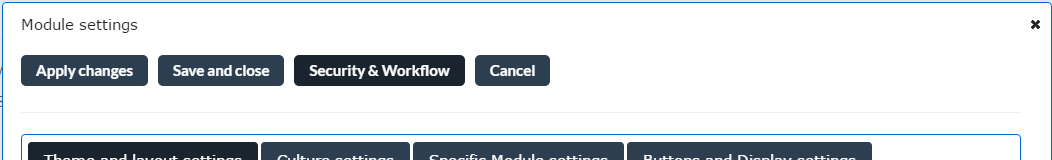
You can start setting up security configuration