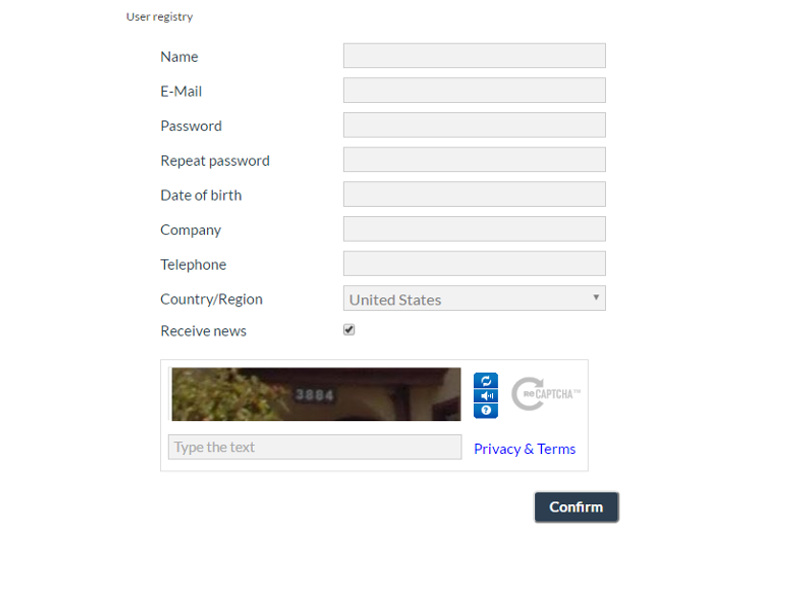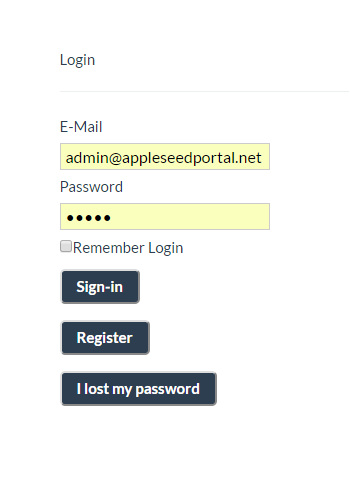User Guide¶
Table of Contents
This documentation is meant to be a starting point for folks that want to know how to use the basic features of the software as a logged in end user.
Overview¶
Appleseed Users are folks that may be using Appleseed as an “Authenticated User.” This is to differentiate them from “Visitors” or “Unauthenticated Users.” Users are generally interacting with Appleseed to find, retrieve, and potentially interact with Content, Knowledge, or Data in modules.
Prerequisites¶
Just like other internet portal/websites ie : facebook, linkedin, company website that require user’s credential to access confidential information. Appleseed requires users to sign-up or register in order to secure information in the portal from being served to wrong party or person.
Registration¶
Registration is required to users who visit the portal for the first time. The user is required to enter correct information.
Sign In¶
Once you register to portal, now you have an access to it. Yet you may be limited to full control depending what role is assigned to your account. The default account and password for admin is admin@appleseedportal.net | admin. Changing username and password is highly recommended after the installation.